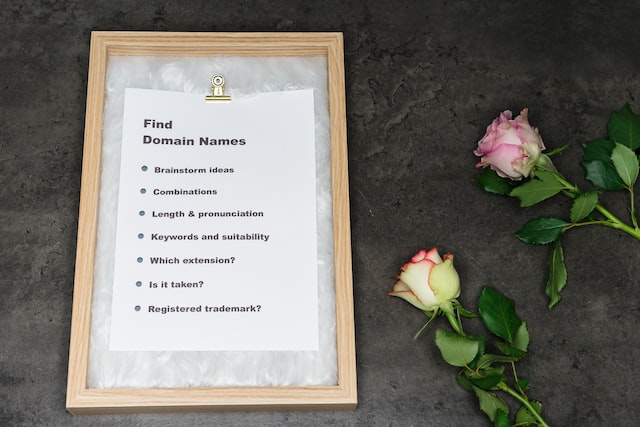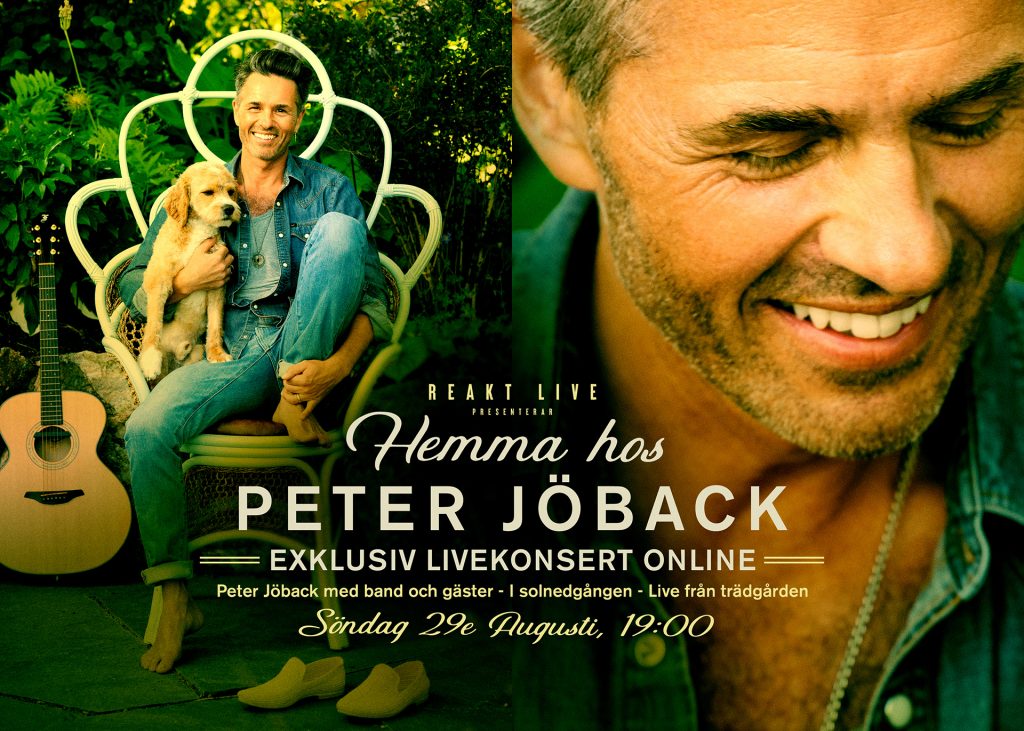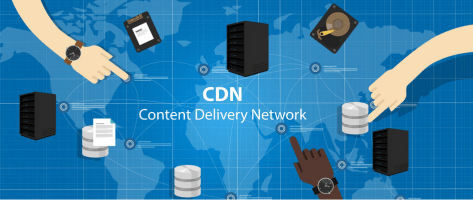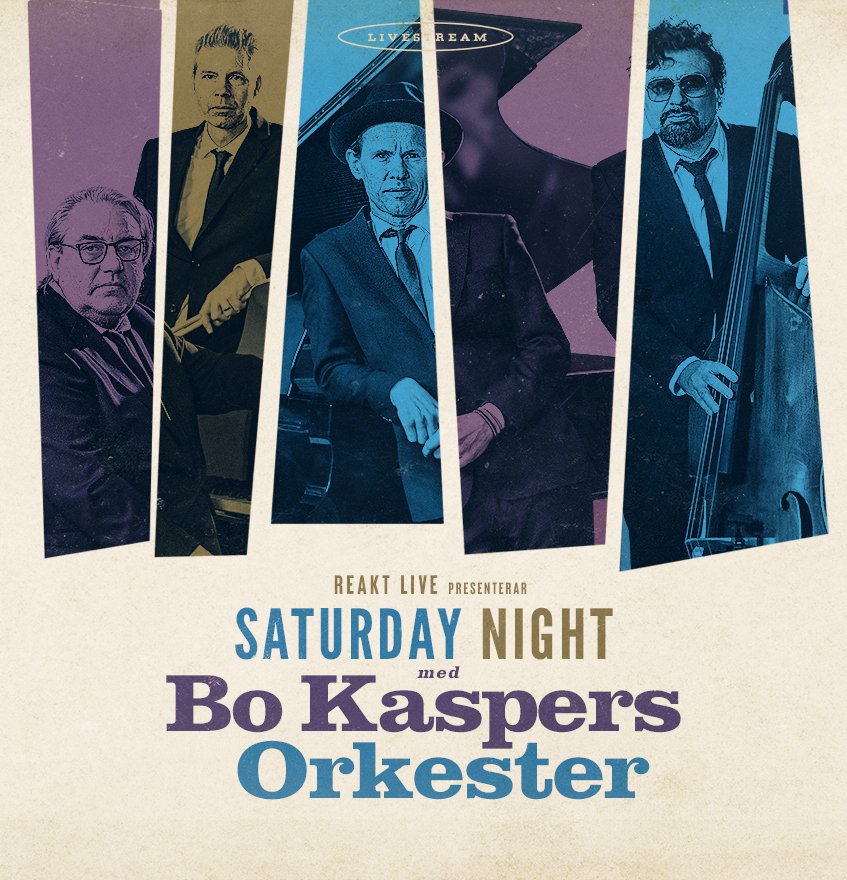A challenging campaign production for an agency is when installations need live streaming. Rackfish has been working with live streaming from remote rural areas in Mexico to Potter’s Field outside the mayor’s office in London. In this article, we provide some insights into how we have solved the delivery in cooperation with creatives from involved agencies, developers from production companies and our own expertise in streaming technology.
Projects involving live streaming are becoming increasingly popular thanks to a couple of reasons.
Firstly, the creative work in these projects often involves live video feeds on the campaign page, which usually tends to be more interesting than “static” campaigns. They also lend themselves to special events or interactive installations during the campaign (e.g. inviting celebrities, doing performances in front of the cameras, etc.)
Secondly, technology advances have made it more feasible to provide live video to a large number of visitors, even from remote locations. Cameras that can be operated remotely that are weather- and tamperproof as well as internet connections from temporary locations are easier thanks to 4G/LTE connectivity, satellite Internet links, short time rented uplinks, etc.
When doing a campaign that involves network cameras that are supposed to feed live video there are a number of things to think about.
First of all, planning beforehand is crucial. Often there is little time or resources to fix problems on site and while live. Almost every aspect of the campaign has to be taken into consideration – expected number of visitors, broadband link possibilities and speed, types of cameras to use and even weather conditions (when using the cameras outside), etc. This applies especially to the project if the project is a short time project (a few hours – a few days). Projects that stretch for months at end are far more flexible in that way. Still, planning is needed beforehand; it is too late when the visitors arrive since they see what is happening live.
The Workgroup
The first step is to set up a workgroup of the people that are going to be involved in the project. These are the agency people that do the coding, the creative team, producer(s), and the campaign hosting company providing cameras, networking, streaming services as well as the servers for hosting the campaigns web services and pages.
Who is responsible for what? This is probably the most important part of the project. Everybody in the workgroup needs to be informed about his/her responsibilities. When the project is launched there is little time to point fingers and avoid responsibilities. If everyone involved has a clear responsibility, everything will go smoothly.
The workgroup needs to discuss several things before even deciding whether the project is feasible or not. In this case, it is imperative that the agency part of the workgroup shares every aspect of the project. This is important because usually, the campaign hosting company has extensive experience with projects like these, whilst the agency might be doing their first project involving live streaming and cameras. Any small detail can be of utmost importance in the execution of the project. It can have to do with the choice of encoding, or the choice of camera equipment or placement of cameras due to weather conditions etc.
Timetables and inevitable delays
Once the workgroup has set up all the responsibilities and gone through the project, a timetable is needed. This can – at first – be a rough timetable, and as the project nears launch, it is refined. Again, it is of utmost importance the timetable is followed. Any delay – for any part – can cause great stress and trouble. Delays are – of course – inevitable in any project. But it is important that the flow of the project setup isn’t stopped because of one delay. For example, if one person in the workgroup is in charge of networking (crucial to the cameras) and creative coding, a delay from him/her will stop the entire project. It is important to have backup plans should something happen. If this person can delegate the networking work to someone else in the workgroup, the delay will be minimal at the end. If not, it will become like a snowball rolling downhill – it will get bigger by the minute.
Summary
If the planning is done ahead and there are a number of failover-plans, there is nothing that says that any project could become a disaster. There are no projects that work out 100% without any problems, but if planned, problems can be handled smoothly, and that is the meaning of this short article. Plan ahead to avoid problems.
Things to think about
Assuming most of the camera projects are done outside, these are some (not all) of the things that need to be thought about. Responsibilities are as follows:
(A) Agency, (C) Campaign hosting company, (W) Workgroup
- Broadband. The providing of the broadband link that is going to be used for the project. Even for short-term projects, broadband links can take weeks to set up. (A) or (C)
- Location: Providing actual images of the area, maps, layouts and other info that may be important for the project. For the best video quality, camera placement should take the highest priority (see below).(A)
- Physical setup – The physical setup has to take place a bit before the broadband link is set up. Here, there is a basic need for three things: A utility box/room where most of the equipment is set up. If it is weather- and tamperproof: even better. This utility box will contain the modem, possible routers, and switches to the cameras as well as power supplies to the cameras. Highly recommended is a UPS (uninterruptible power supply). These are very heavy to transport, so it is usually easier if it is sourced locally. It should be rated 550 VA or more, to be able to provide electricity to the cameras and modems for about one hour or more in case of power outage. The third and last part is the distance measuring. Networking cables can’t usually be longer than 100m, so that is the max distance between the utility box and any of the cameras being installed, unless using an intermediary switch. (A) or (C)
- Weather. Interestingly enough, the weather conditions shouldn’t really matter, one would think. But they do. There is a huge difference in brightness/contrast/saturation in the same image in bright sunlight vs cloudy skies. Tweaking the image can usually be done remotely by the campaign hosters, looking not at the direct output from the cameras, but at the output through the entire production flow (e.g. the webpage where the live feed is or will be shown). Good tweaking of the image is extremely important. Even more so if the production is broadcast 24/7, as lighting conditions change extremely during day and night. (C)
- Sun up/down. The position of the sun during the day is very important for outdoor projects. Having the sun directly into the camera lens will distort or even wash out the picture being broadcasted. It is therefore important to find a position(s) for the camera(s) so that the sun doesn’t play a big issue here. The same goes for streetlamps if the video feed is broadcast at night. (W)
- Checking existing broadband speed once the link is up is very important to tweak the compression of the images, throughput, etc. This should be done as soon as the link is working and (preferably) before the camera people come to set up the cameras. We recommend around 5 Mbps per camera for optimal video, but working with far less is possible. (A)
- Weatherproofing equipment. Weather changes quickly most anywhere in the world, and to be sure everything works, it needs to be water-, heat- and cold-proof. Some cameras have heating elements inside that avoid condensation and foggy lenses. (C)
- Bringing as much equipment as possible ready to install. It isn’t particularly fun to be patching network cables in the middle of the night and freezing temperatures. Obviously, there are instances where it is impossible (more often than not) to come with a complete turnkey solution. (C)
- Scout out enterprises/stores close by that can help out in case of problems. Where one can buy equipment, cables, tools, etc. It can be something as easy as buying duct tape, or nylon cable ties, but also as advanced as finding shielded CAT5 cables or connectors. (W)
- Copying of all configuration files, setup files for the workflow. (C)
- Redundancy: “Prevent catastrophes by expecting catastrophes”. For short-term productions, it is important to bring redundant equipment (extra cameras, extra network adapters/switches/routers, etc.). Preferably preconfigured so that it is easy to switch between equipment if something happens. (C)
- Shoot back up video. A good way to avoid a total “blackout disaster” is to shoot video during different times of the day/night and being able to reproduce that video if there is an outage. (C)
- Plan beforehand what kind of shots are needed e.g. time-lapse, recording of video (local or at the server), etc.
Resources
Rackfish has worked extensively with Axis as a provider of reliable cameras with excellent quality. For more information about their products, please go to Axis Website

Our favorite streaming server is Wowza Streaming server, which is reliable, versatile and extendable.
To check local broadband speeds in the area where the camera solution is going to be set up, one can go to www.dslreports.com. They have an extensive database of locations all over the world. This doesn’t really mean anything in the end as latency, etc are not shown accurately, but gives a fair idea of the general ISP speed in the area.
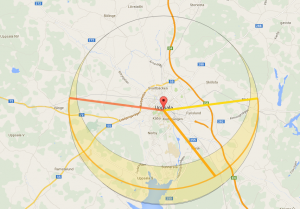
To see the sun movement during the day at any particular place in the world, and at any time of the year, www.suncalc.net is simply outstanding. It makes an overlay of the area with the sunlight marked out according to the time of day.
Once the production broadband link is set up, it may be wise to check the actual speed by testing on several different servers. Again, www.dslreports.com has an extensive number of test servers to test again. Another one is www.speedtest.net. Yet another good site is www.bredbandskollen.se that usually gives a fairly accurate estimate of speed, both download, and upload speeds. They sometimes restrict access to the site from outside Sweden.
Cases
A few relevant cases where we have worked with network cameras and live streaming are for instance:
Mexico via Pacifico, with Creature and Unit9
The Public Toilet with Lean Mean Fighting Machine
Pacifico Rooster Alarm Clock – with Perfect Fools and Creature
Storklon – with Coda Collective
FIFA – with AKQA